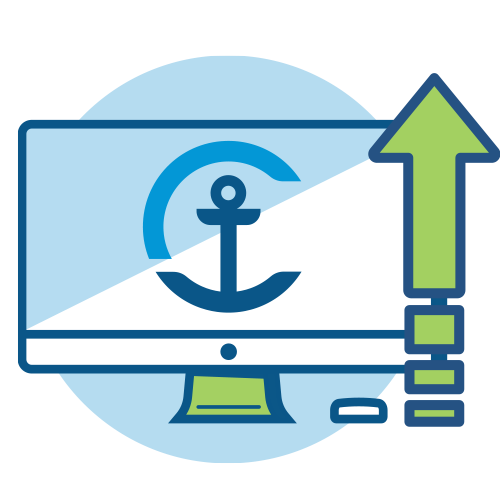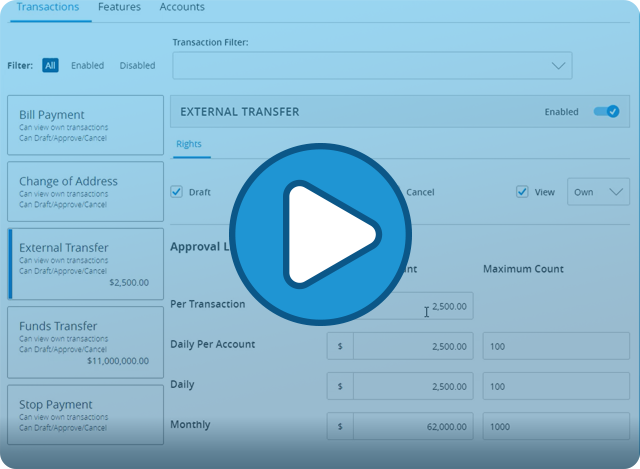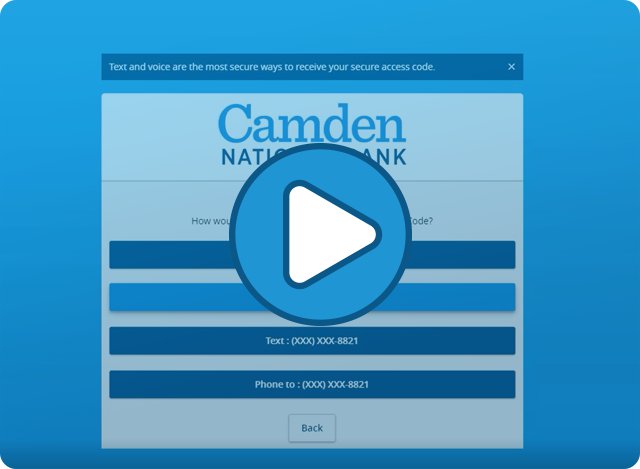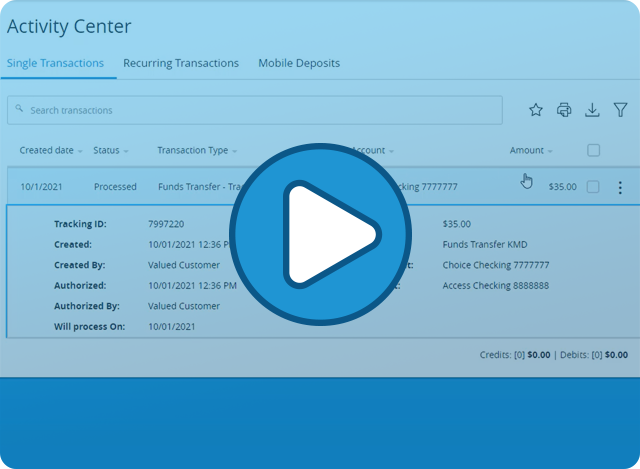Digital Banking
Business banking from anywhere
Mobile Banking App
Securely access your business accounts to check balances, transfer money, and monitor transaction activity—all while you’re on the go. Download the app to your table or phone.

Business Bill Pay
Pay companies and people, one-time or recurring, without having to visit multiple websites or write checks. To learn more and get started, visit your local banking center.
Remote Deposit Capture
Process payments faster by bulk depositing checks from your home or office with a check scanner device, provided to you for a low monthly fee. Learn more at your local banking center.
Quicken® and QuickBooks®
For an easier way to get the job done, we offer Direct Connect and Web Connect options from digital banking to simplify working with your transactions in Quicken or QuickBooks.